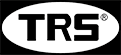When using audio systems and their peripherals, following the correct sequence for turning them on and off can ensure the proper operation of the equipment and prolong its lifespan. Here’s some basic knowledge to help you understand the right operating order.
Turn on Sequence:
1. Audio Source Equipment (e.g., CD players, phones, computers): Start by turning on your source device and set its volume to the lowest or mute. This helps prevent unexpected loud sounds.
2. Pre-amplifiers: Turn on the pre-amplifier and set the volume to the lowest. Make sure the cables between the source device and the pre-amplifier are properly connected.
3. Amplifiers: Turn on the amplifier and set the volume to the lowest. Ensure the cables between the pre-amplifier and the amplifier are connected.
4. Speakers: Lastly, turn on the speakers. After gradually turning on the other devices, you can gradually increase the volume of the speakers.
X-108 Intelligent Power Sequencer
Turn off Sequence:
1. Speakers: Begin by reducing the volume of the speakers to the lowest and then turn them off.
2. Amplifiers: Turn off the amplifier.
3. Pre-amplifiers: Turn off the pre-amplifier.
4. Audio Source Equipment: Finally, turn off the Audio Source Equipment.
By following the correct opening and closing sequence, you can minimize the risk of damaging your audio equipment due to sudden audio shocks. Additionally, avoid plugging and unplugging cables while the devices are powered on, to prevent electrical shocks.
Please note that different devices might have varying operation methods and sequences. Therefore, before using new equipment, it’s advisable to read the device’s user manual for accurate guidance.
By adhering to the correct operating order, you can protect your audio equipment better, extend its lifespan, and enjoy a higher quality audio experience.
Post time: Aug-16-2023